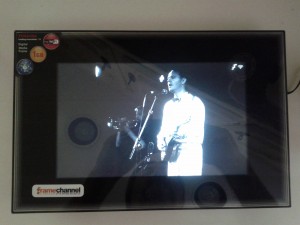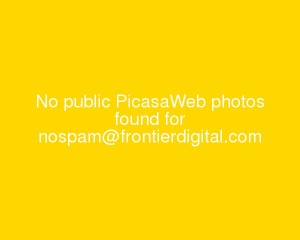Well, not so much lazy as sleep deprivation induced hazy. My days are full with several projects all peaking simultaneously. My progress on FrameAlbum has slowed, limited by my waking hours being consumed by paying gigs. I’ve focused on squashing the biggest bugs and helping folks take full advantage of the functionality that already exists within FrameAlbum. I thought it appropriate to take a moment and share the new development priorities…
Improve Flickr and PicasaWeb channel building
There is a very high percentage of failed grabber searches on both the Flickr and PicasaWeb channel types. The vast majority of these are ‘unknown username’ errors. A few things need work here:
- Better feedback during the channel editing/building process. Is this username you’ve just entered known on the service?
- Better error reporting. Today, if an error occurs during the photo search it creates an error message display in the feed but there isn’t any info. on how to fix the problem.
I am working to replace the very simplistic channel build process with a more robust system. This new method will check the username at the time you enter it and provide appropriate feedback. This will greatly improve the success rate of the grabbers and get more photos onto more frames.
I am also updating the error displays to include guidance on how to resolve the issue that is being reported. I’m also going to include better status reporting on the website so that you can more easily see what needs attention.
Facebook is next
Facebook photo feeds are first on the list of new channel types. This is the most often requested ‘new feature’ on FrameAlbum. Frankly, I would rather add other photo sharing sites (SmugMug, 500px, Photobucket, SnapFish, Shutterfly, WebShots, et. al.) but I have not seen a great interest in those services.
Informational channels
This is a broad category of new channels that will include weather forcasts, news headlines, stock market reports, etc.. This is a significant chunk of work on a rather amorphous set of channels. I’d be happy for any thoughts folks have re: which of these is most interesting/desirable so that I can focus my earliest efforts in that direction.
That’s about it for now. As always, I value your input and your support. Ping me anytime with questions and suggestions — I won’t promise an immediate response, but I will respond.