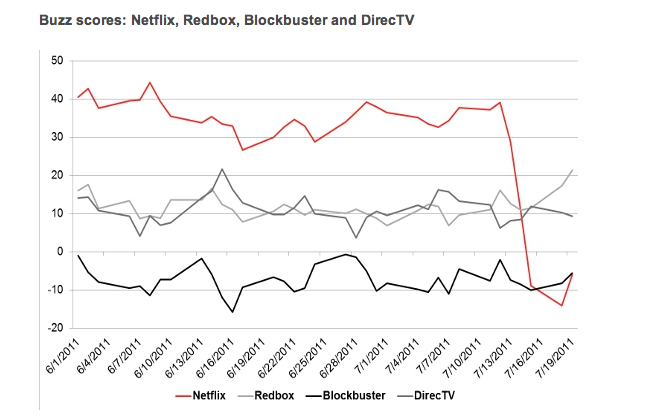Prologue
I love me my Media Center. We use it everyday as our main entertainment consumption (read: TV/Movie viewing) vehicle. However, the HP Media Center m480n, despite many upgrades over time, suffers from from some serious shortcomings; random crashes, WinRot, inconsistent digital audio, and the killer for me, the inability to display HD Netflix streaming titles within MC.
Actually, it’s worse than that; it tries to display HD content within MC but fails miserably yet refuses to fail back to SD. I could have tolerated it if there was a way to disable HD within the Netflix MC add-in but alas, there is not. I was forced to use IE to watch Netflix HD streaming content and toggle the HD off.
This was a long way of saying that my frustration level finally exceeded my laziness and I built a replacement MCE machine. Nothing fancy, in fact I built it from bits I had laying around from previous projects/consulting gigs (Intel DN2800MT, 80GB SSD, 2GB RAM, Win7 HomePrem, 1TB external USB drive).
Finally, To The Point

I use Growl for Windows to display the incoming CallerID information when a telephone call comes in. I use it on all my desktop PCs and on the Media Center machine. It works great with the standard bits on desktop machines but because Media Center takes over the display it would not work. Google made short work of the problem by providing me a link to a solution. Many thanks to Treas0on, whomever you are.
I have been using that code on my old machine for quite awhile and wanted it on the new one also. I ran into a bit of trouble when I tried to run the install script for the Media Center add-in portion; it could not find gacutil.exe. Gacutil is a bit of .NET mumbo-jumbo that is included with old versions (1.x, 2.x) of the framework but not the 4.x version I had installed on my new machine. Not wanting to install the old versions simply to get that single utility I was able to find a source to download it. I dropped it directly into the MCE-Install directory within C:\Windows\ehome.
Another key bit of info. that is missing from Treas0n’s original post is that you must run the install script with Administrator privileges. Selecting ‘Run As Administrator’ didn’t seem to do it either so I manually started a CMD process as Administrator, cd’d over to C:\Windows\ehome\MCE-Install and ran it from there. JOY!
Epilogue

For those of you wondering how I get the CallerID info. into a Growl notification I use a bit of custom code running on my Asterisk based home PBX. What’s that you say? You don’t have your own PBX running at your house? It’s what all the cool geeks are doing these days. 😉